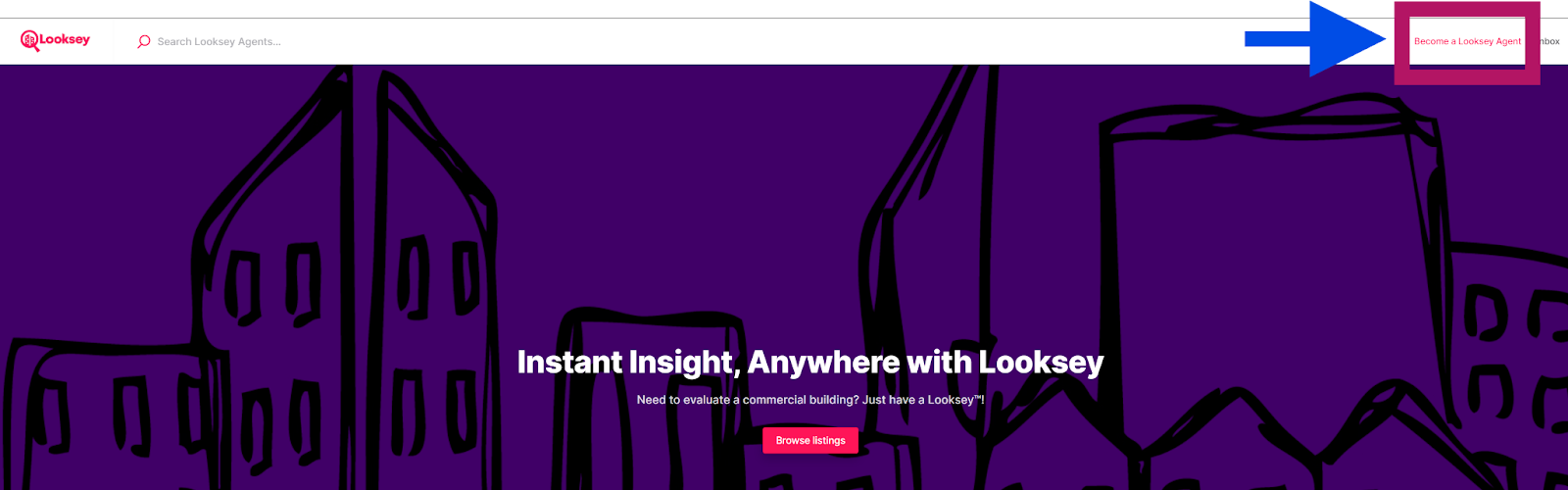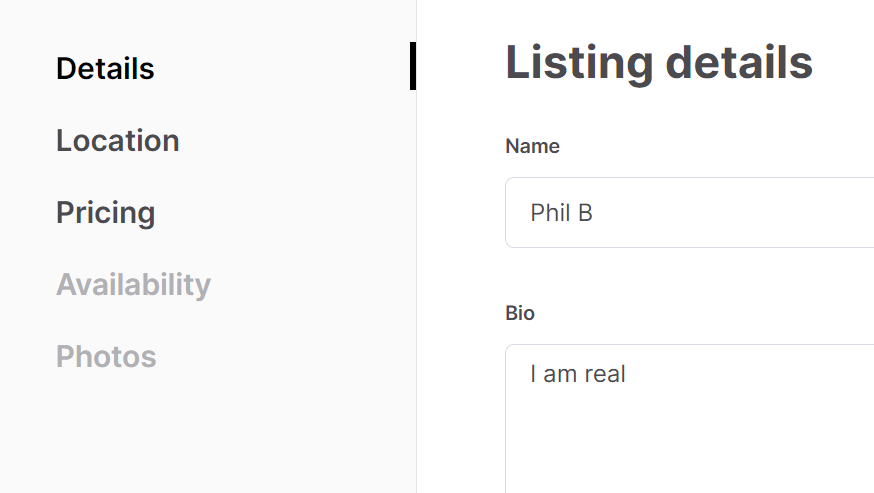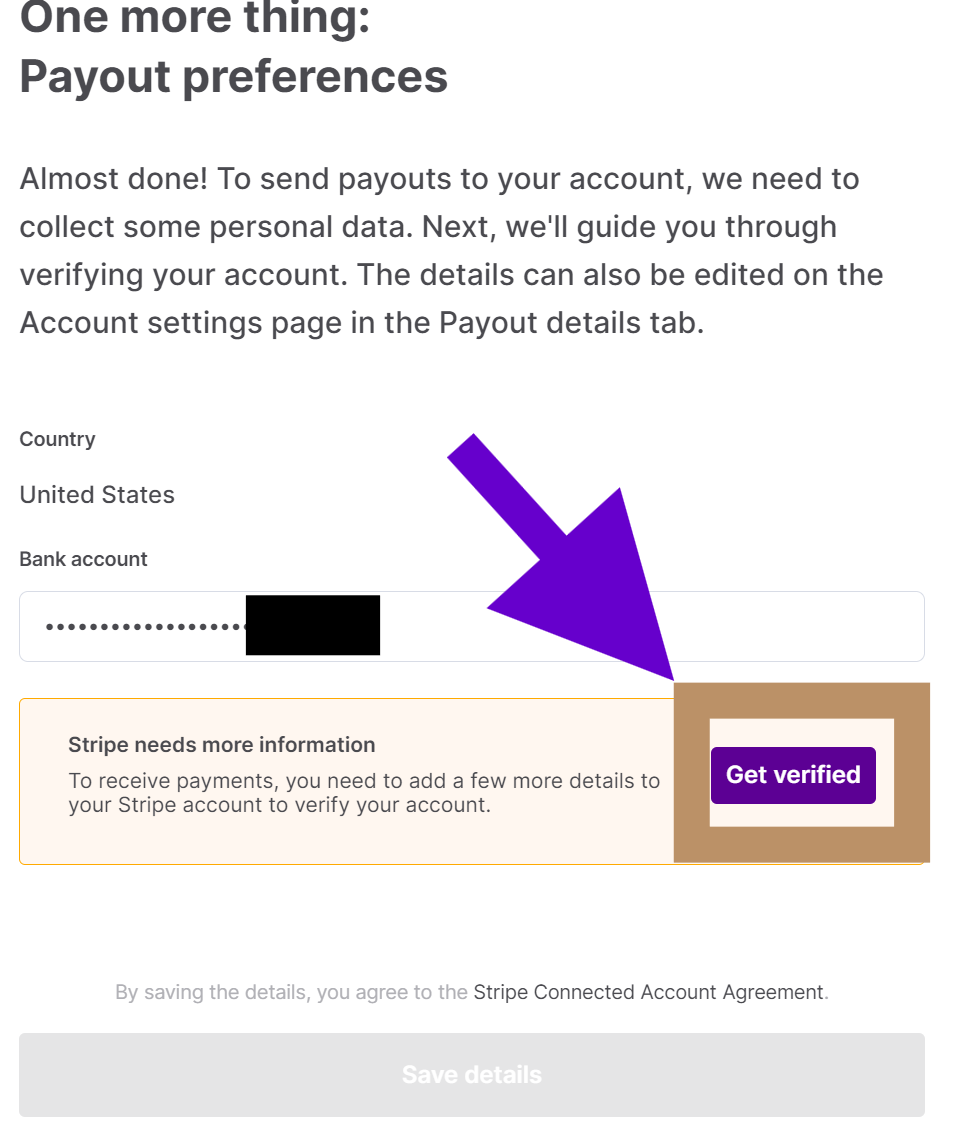How do I become a Looksey Agent?
Join the Platform
Click "Become a Looksey Agent"
Add any relevant licenses or experience you have (don't worry—it's not required!). Also, add a nice profile pic and a quick summary of who you are.
Note: If you do not wish to list anything, be sure to add ‘NA’ to the licensure section. Do not claim you have a license if a state authority does not duly license you.
Create a Listing
Each listing represents you in the field for approximately one or two hours. You can set your max travel distance, what supplies you will provide, and what supplies someone else must supply.
The listing is what the users will see and what will set you apart from other Looksey Agents. Add your name and bio, select the features you wish to include, name your price, choose the region you'll serve, add a cool photo (bonus points if you make it represent your region!), and submit for approval.
Pro Tip:
Create multiple listings covering multiple regions.
Each listing represents a region or city you wish to serve. Add nearby cities if you'd like to take an adventure to see them! Just increase the price to account for the extra drive time. Many Looksey agents serve multiple cities around them. This will increase your chances of getting booked. Plus, you'll get paid to go on a mini-vacation. Why not make it an adventure?
Professional Licenses
If you have a license, show it off! Otherwise, don't sweat it.
Do claim to have a license if you do not have one! Architecture, engineering, real estate, and contracting are all highly regulated practices requiring licensure. Do not say you have any of these if you do not or you may be banned from the platform. We will verify all license claims prior to approving listings.
Pricing
You choose how much to charge.
Just pay attention to the competition around you! You don't want to sell yourself short, but you want to be competitive. Find something that makes you unique and market that. Make sure your price accounts for the fees Looksey will deduct before payout.
Availability
Set your own schedule and schedule time off.
Configure your availability to meet your personal schedule. Weekends? Weekdays? You can even schedule times when you'll be away from vacation so you won't show as available during those times.
Photos
Choose a few great photos of you (or even the gear you bring).
This is an opportunity to set yourself apart at the register. Find some fun photos that show the buyer who you are!
Configure Payout
Get Verified
Stripe must verify your identity to process direct deposit into your account. Follow the steps, and you'll be ready to accept payment!
VERY IMPORTANT
When you get to the ‘Review and Confirm’ page, Stripe is looking for a website that will confirm your identity. The BEST option for this is your professional LinkedIn profile. The author used that, and it worked like a charm.
Publish Listing
You will be redirected to your listing on Looksey.com, and you can publish when you’re ready! We will review (and confirm licenses if required). We'll reach out if there are any issues; otherwise, you'll be approved and be an official Looksey Agent!